What is File Transfer Protocol?
Have you ever noticed how safely money is brought to ATMs? The money arrives at the ATM with guards with guns and two to three people carry the money box. The safety protocol is followed to a T.
Today, data is gold. It is precious and needs proper safety protocols for its storage and transfer stages. The IT sector has continuously upgraded the File Transfer Protocol to beat hacking stunts, viruses, and malware.
What is File Transfer Protocol (FTP)?
First, let us understand what is the File Transfer Protocol (FTP). It is a standard communication protocol for file transfer. When we say ‘file transfer’, it can be a Word document, image, or video and audio file. The data transfers from one computer to another, with the FTP server being the middleman. This middleman is the FTP server, which ensures safe data storage and transfer while following the data transfer protocol.
Technically speaking, data transfers from the host to the client through a TCP-driven network, the Internet. FTP connects computers trying to communicate with each other. To turn this communication into reality, four commands are employed, to communicate by the communicating computers and servers. They are ‘send’, ‘get’, ‘change directory’, and ‘transfer’.
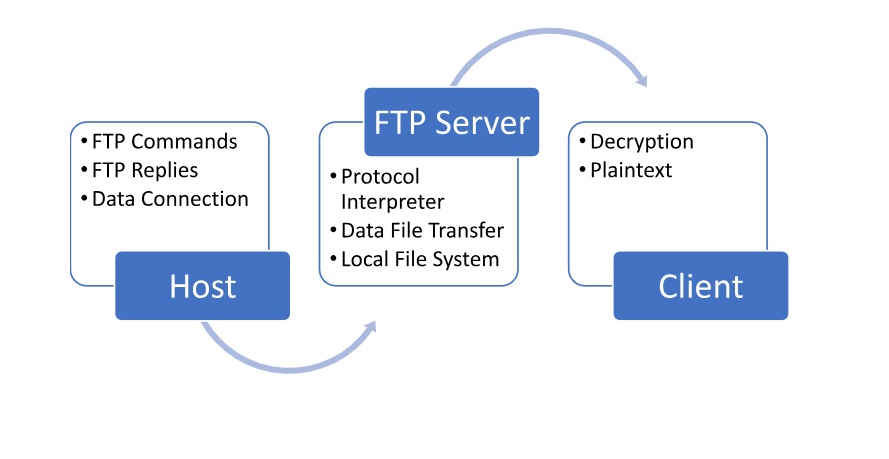
Two commands send and receive data, whereas the other two transfer data. Further, while transferring data FTP deploys stream, block, and compressed modes. Through stream mode, FTP manages data in a string of data without any breaks, using the block mode data is bifurcated into blocks, whereas in compressed mode FTP adopts the Lempel-Ziv algorithm to compress the data.
FTP Host
An FTP host is the specific address or computer system that is the destination for file transfers using the File Transfer Protocol (FTP). The FTP host's role is important in facilitating access to the server, where users can upload, download, and manage files in real time.
By connecting to the FTP host, users can securely manage their web hosting accounts, update website content, or transfer large volumes of data without direct physical access to the server.
FTP hosts support different levels of security, depending on the protocol used. While traditional FTP used to send data in plaintext, modern FTP hosting encrypts the communication between the client and the host, ensuring the safety of sensitive files. The FTP host's reliability, speed, and security features make it an essential tool for businesses and individuals alike.
FTP Client
FTP Client is an application installed on a system to enable file download and upload. This application connects the system with remote servers through FTP and a set of safety protocols. The FTP Client offers a safe environment to upload files to a server and download files/data from a server to a device. It further allows to view and manage these files stored in the related web server.
FTP Server
An FTP Server is a specialized software for transferring and exchanging files between computers over a TCP/IP network, such as the Internet or a local network. It is a centralized hub for users. It requires appropriate credentials, to upload, download, and manage files securely. The server receives requests for incoming connection from FTP clients, it first authenticates the user, and later facilitates file operations, for seamless file management across different devices or networks.
FTP Servers are crucial in website management, data sharing, software distribution, and backup storage. Present-day FTP servers often support advanced features such as secure file transfers via FTPS or SFTP for efficient and controlled access to resources.
Types of FTP
FTPs make data transfer an easy job by allowing data transfer between devices and networks through a streamlined process. They allow glitch-free upload, download, or sharing of files. FTPs are categorized into three main categories: FTP Plain, FTPS, and FTPES and each offers different levels of security and encryption:
- FTP Plain: This is the primary and original avatar of FTP. It transfers files without encryption. Though it's perfect for quick file transfers yet not secure. The data, including login credentials, is sent as plain text. This FTP is good for safe internet environments, where, there is no security danger.
- FTPS (FTP Secure): Security was an issue so FTPS came into existence. FTPS has an additional layer of encryption using SSL/TLS protocols. In this way, data transmission is secure between the client and the FTP server. Businesses with large databases find this option reliable for the security of data.
- FTPES (Explicit FTP over SSL/TLS): FTPES provides security and flexibility by allowing clients to explicitly request SSL/TLS encryption before any file transfer begins. During this process, the client connects to the server and then explicitly requests an encrypted session using SSL/TLS. The server must support and agree to the encryption request. This method allows compatibility with older systems.
FTP is fundamental for efficient and secure file transfers across networks and systems. It offers FTP Plain, FTPS, and FTPES to meet different security needs. As technology evolves, FTP is quintessential in data management, ensuring seamless communication and file exchange for businesses and individuals.

